Moving Items Between Sitecore Databases
January 23, 2013
So one easy way to move your items from one database to another is to create a package of the items and install them on the target database. When you are creating the package, just make sure to select the database you want the items from, like so:
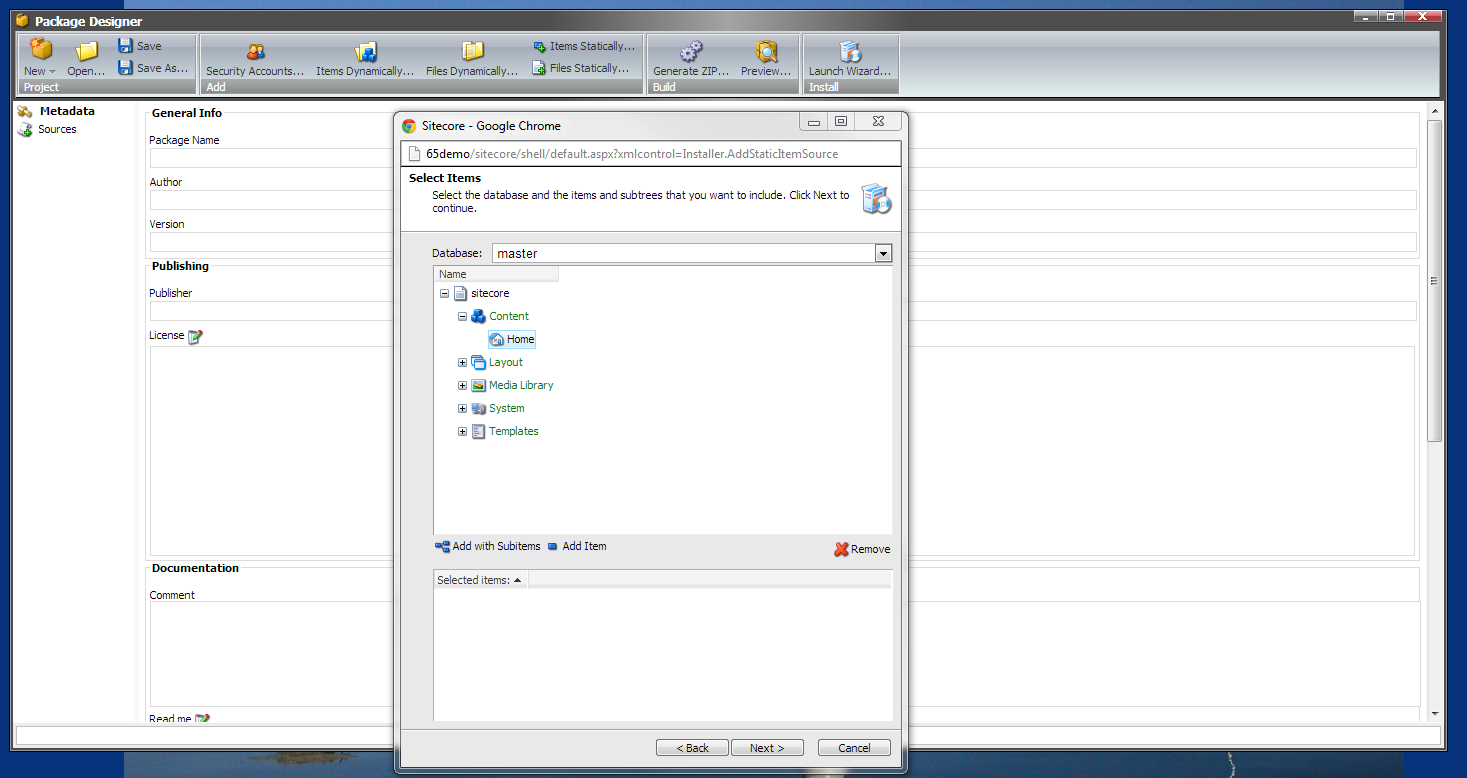
Recently I found a faster and easier way. You can use the “Transfer Item to Another Database” feature, which you can find in the “Control Panel” -> “Database” menu. Just login to the Sitecore desktop, switch to the web database and open the mentioned dialog. It will ask you for the source items/node and a destination and that’s it!
If you are new to this, then here is a quick step-by-step tutorial:
First, you need to open the control panel. Then select the “Database” menu link.
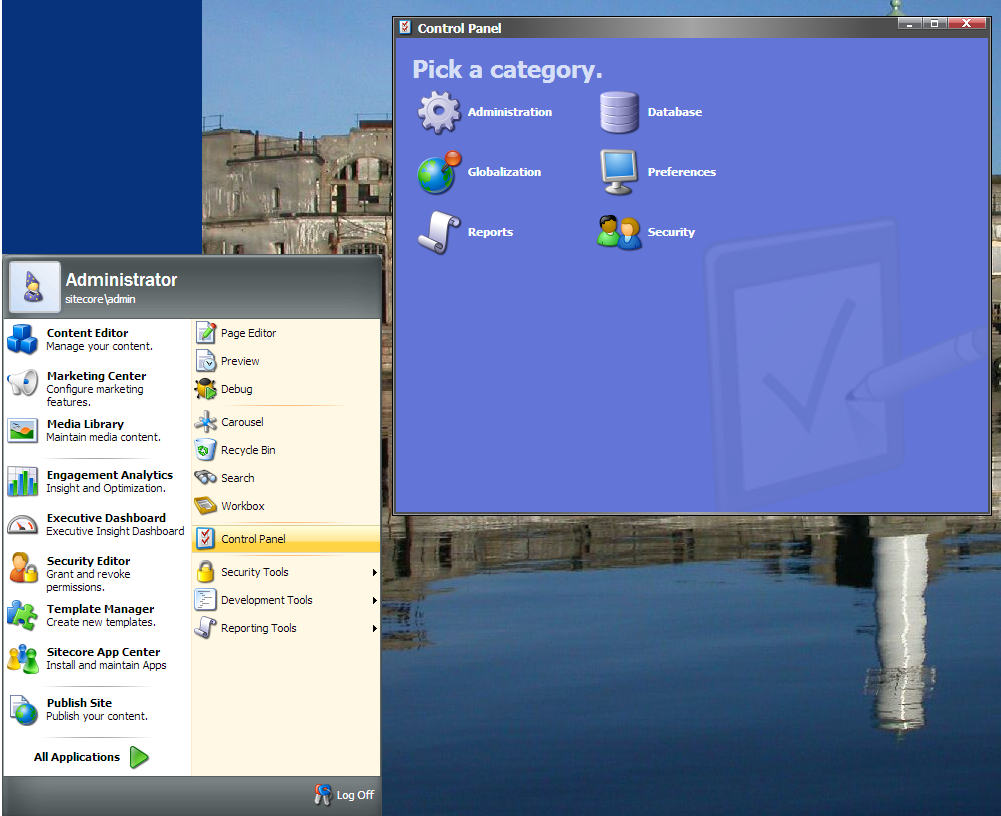
Then select the “Transfer Item to Another Database” feature. This will pop open the wizard which will walk you through the each of the steps for the transfer.
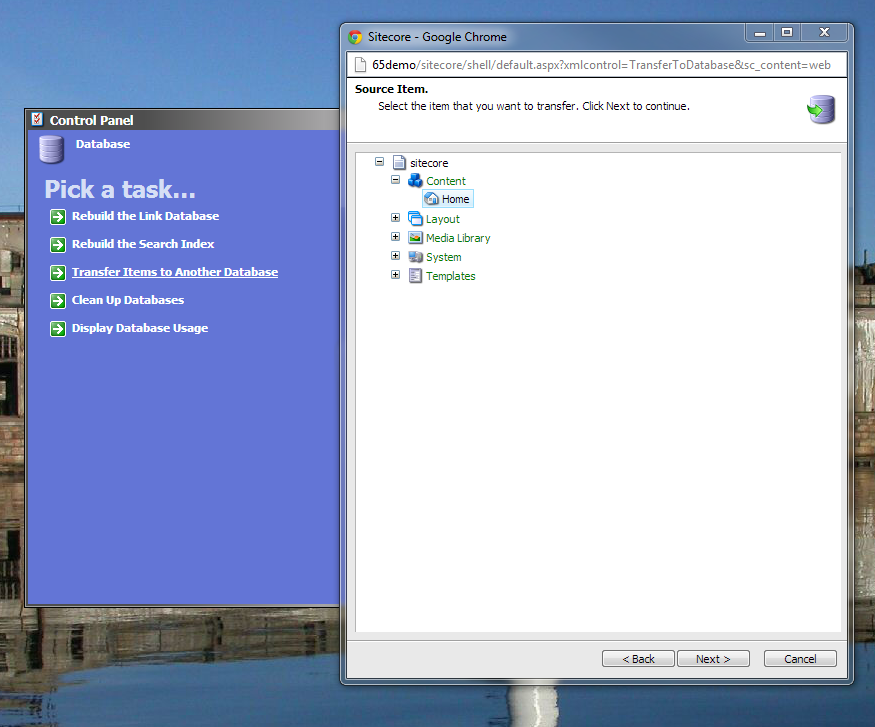
The first step of the process is to select the items that you want to transfer from the current database you are in.
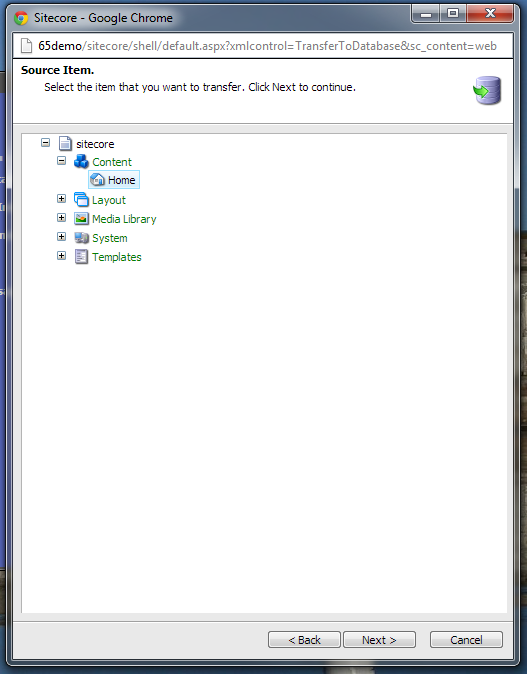
Then you need to specify the database you would like to transfer the items to and where in that tree you want the items to live.
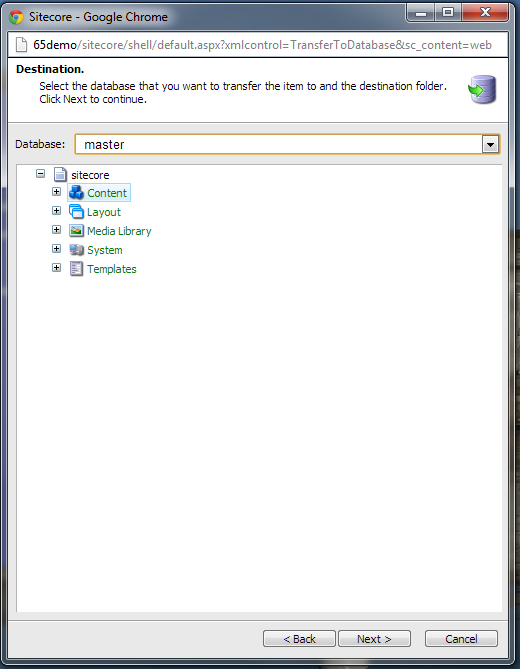
The final window of the wizard will show you a short summary of which items you are transferring and where they are going. It will also give you the option to include the subitems if you need to move them as well.
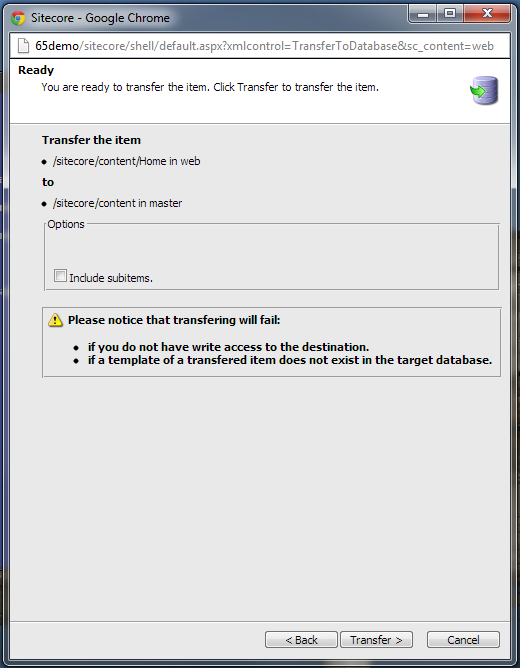
Hope that helps. Happy coding!
Tags: Sitecore
Back to Posts